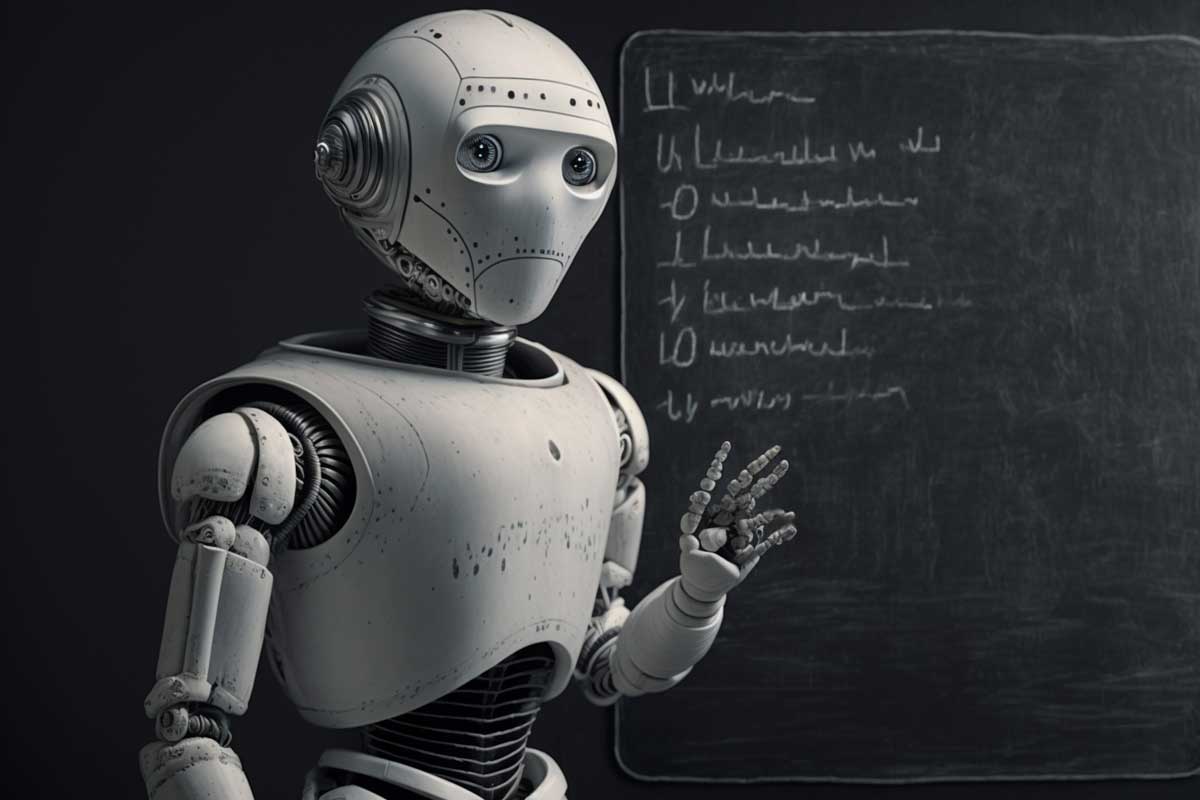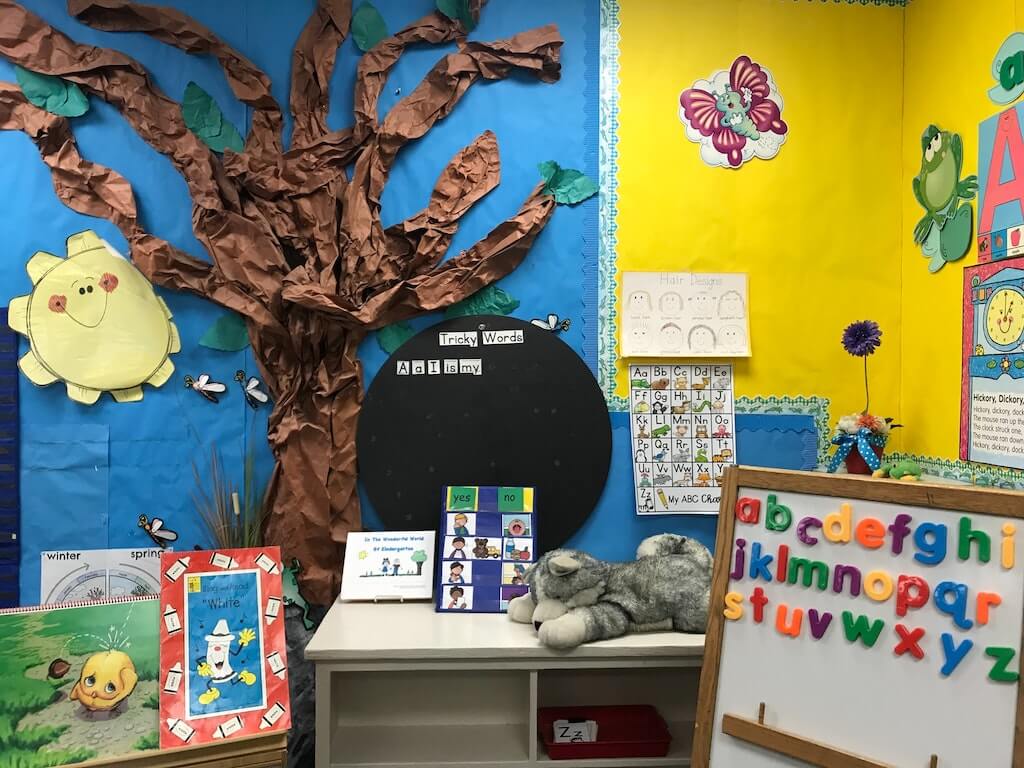In my most recent project, I prompted ChatGPT to design a ChatGPT training course for college employees. It provided me with the title of the course, the objective, the duration, and the agenda. I changed nothing from its response. I prompted it again to provide me with an overview of ChatGPT, its capabilities, potential applications, and success stories so that I had a detailed outline for Agenda item 1.
I also prompted ChatGPT to provide me with a list of guides, tutorials, and documentation to help college employees understand ChatGPT capabilities and best practices as part of Agenda item 2. The links in the section below were added by me by going to the recommended sites and searching for ChatGPT.
The remaining exercises for the training session appear to be straight-forward, although I’m sure a seminar leader could take screenshots of the exercises to step the students through the training. If I were going to seriously offer this training session, I would go back and design a training session for faculty only and sessions for specific departments like admissions, alumni affairs, counseling, etc. I would prompt ChatGPT for specific topics for each department.
Hands-On Training for College Employees
Objective: Equip college employees with the necessary skills to use ChatGPT effectively in their roles and responsibilities.
Duration: 4 hours
Agenda:
- Introduction to ChatGPT (30 minutes)
- Overview of ChatGPT and its capabilities
- Potential applications in a college setting
- Getting Started with ChatGPT (30 minutes)
- Setting up and accessing ChatGPT
- Familiarization with the user interface and available tools
- Hands-On Activity 1: Basic Text Generation (30 minutes)
- Task: Generate ideas for an upcoming college event
- Example: “Generate a list of themes for our upcoming cultural festival.”
- Employees practice using ChatGPT to generate ideas.
- Hands-On Activity 2: Question Answering (30 minutes)
- Task: Find answers to academic questions
- Example: “Explain the differences between mitosis and meiosis.”
- Employees practice using ChatGPT to answer questions on various subjects.
- Break (15 minutes)
- Hands-On Activity 3: Text Summarization (30 minutes)
- Task: Summarize an academic article
- Example: Provide a summary of a research paper on climate change
- Employees practice using ChatGPT to create concise summaries.
- Hands-On Activity 4: Language Translation (30 minutes)
- Task: Translate text between languages
- Example: Translate an English email to Spanish for international students
- Employees practice using ChatGPT for language translation tasks.
- Hands-On Activity 5: Sentiment Analysis (30 minutes)
- Task: Analyze the sentiment of student feedback
- Example: Determine the sentiment behind comments in course evaluations
- Employees practice using ChatGPT to perform sentiment analysis.
- Hands-On Activity 6: Building a Simple Chatbot (45 minutes)
- Task: Create a basic chatbot for college-related inquiries
- Example: Design a chatbot that answers questions about admission deadlines and program requirements
- Employees work together to create and test a simple chatbot using ChatGPT.
- Wrap-up and Q&A (30 minutes)
- Recap of hands-on activities and key learnings
- Open discussion and addressing any questions or concerns.
Introduction to ChatGPT (Agenda Item 1)
Overview of ChatGPT:
ChatGPT is an advanced AI language model developed by OpenAI, based on the GPT-4 architecture. It has been trained on a vast dataset and can understand and generate human-like text, making it a powerful tool for various tasks, including natural language understanding, text generation, and conversation.
Capabilities of ChatGPT
- Text generation: ChatGPT can generate contextually relevant and coherent text, making it useful for tasks like drafting emails, writing essays, or creating content.
- Question answering: The AI can answer factual questions and provide explanations on various subjects.
- Text summarization: ChatGPT can condense lengthy text into concise summaries, aiding comprehension and saving time.
- Language translation: The AI is capable of translating text between multiple languages.
- Sentiment analysis: It can analyze and identify the sentiment behind a piece of text.
- Conversational AI: ChatGPT can engage in conversations, making it suitable for chatbots or virtual assistants.
Potential Applications
- Tutoring: ChatGPT can assist students with homework, providing explanations and guidance on various subjects.
- Essay feedback: The AI can offer suggestions for improving essays, including grammar and style corrections.
- Research assistance: ChatGPT can help students find relevant information and resources for research projects.
- Administrative support: Colleges can use the AI to create chatbots that answer common student inquiries, saving time for staff.
- Content creation: ChatGPT can help create educational materials, such as lecture summaries, study guides, or exam questions.
- Language learning: The AI can be used as a language-learning tool, assisting students in practicing translations or conversational skills.
Success Stories
- A college integrated ChatGPT into its learning management system to provide 24/7 tutoring support. Students could ask questions on various subjects and receive immediate assistance. As a result, the college observed improved student performance and a decrease in the demand for human tutors during peak hours.
- Another college used ChatGPT to develop a chatbot for its admissions department, providing prospective students with instant answers to common questions about application processes, program offerings, and campus life. This not only improved response times but also freed up staff to focus on more complex inquiries.
These success stories demonstrate how ChatGPT can be a valuable asset in enhancing the college experience for both students and staff by providing timely assistance, facilitating learning, and streamlining administrative processes.
Getting Started with ChatGPT (Agenda Item 2)
To understand ChatGPT’s capabilities and best practices, there are several resources and online support channels available. ChatGPT can provide specific links or resources up to September 2021. Some general sources to explore include:
- OpenAI website and documentation: Visit the OpenAI website and look for detailed documentation, user guides, and API references related to ChatGPT. This will be your primary source of information about the AI, its capabilities, and how to use it effectively.
Open AI’s tutorial - Online tutorials and courses: Search for online tutorials, courses, or webinars that offer step-by-step guidance on using ChatGPT. Websites like YouTube, Coursera, Udemy, and LinkedIn Learning may have content created by experts or experienced users.
Coursera’s ChatGPT 101
Udemy’s ChatGPT Masterclass: A Complete ChatGPT Guide for Beginners
LinkedIn Learning’s Introduction to Prompt Engineering on ChatGPT - Developer forums and communities: Join forums or online communities where developers and users discuss ChatGPT-related topics.
Platforms like GitHub, Stack Overflow, and Reddit often have discussions, tips, and solutions to common problems. - Blog posts and articles: Read blog posts and articles written by AI enthusiasts, researchers, or companies that have experience with ChatGPT. These can provide insights into real-world applications, best practices, and success stories.
- ChatGPT support channels: OpenAI may offer support channels such as email, live chat, or ticket systems for users who need assistance. Check their website for contact information and available support options.
- Social media and professional networks: Follow OpenAI and ChatGPT experts on social media platforms like Twitter and LinkedIn to stay updated on the latest features, news, and best practices.
Explore these resources and engage with the ChatGPT community. Continuous learning and staying updated with the latest information will help make the most of the AI in your roles at the college.